Making the Case for Extending IT Lifecycles: Balancing Cost, Productivity, and Sustainability
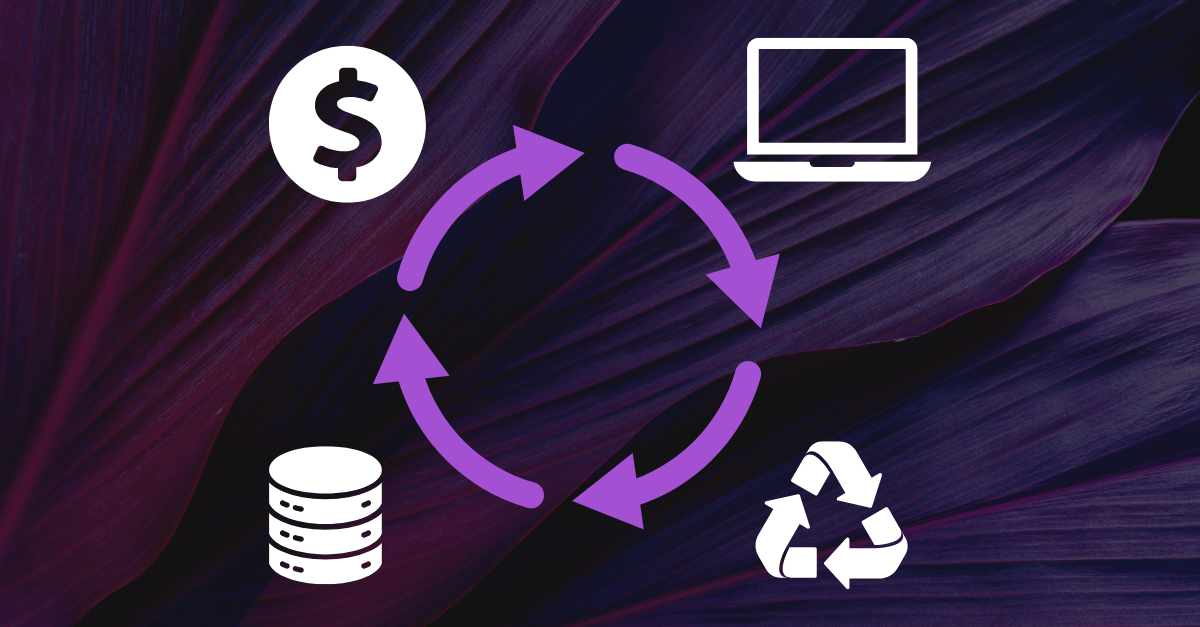
Remember when IT refresh cycles felt straightforward? Buy, deploy, replace per the company schedule, dispose, and repeat. In fact, according to an annual benchmarking survey of our clients, the average retirement age of laptop and desktop computers have experienced only minor changes since the 2020 pandemic.
Today, IT asset managers face a more complex picture. According to a Gartner®, “Inflation, AI advancements, sustainability and replacing COVID-19- era devices have complicated cost control and life span planning” (Gartner, Recommended Life Spans for PC, Mobile and Other Devices, 25 February 2025). While some organizations are still refreshing earlier than planned, others are extending device lifecycles to maximize value and minimize risk.
There’s good news. It’s possible to strategically extend IT device lifespans without sacrificing performance or security. By adopting the new approaches described here, you can reduce costs, improve sustainability metrics, and keep your workforce productive.
The Four Goals of IT Device Lifecycle Management
According to Gartner research, every decision about extending a device’s life needs to balance these four priorities:
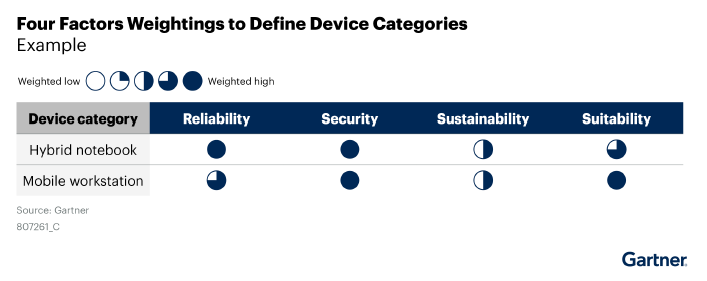
This graphic This graphic was published by Gartner, Inc. as part of a larger research document and should be evaluated in the context of the entire document. The Gartner document is available upon request from Sage Sustainable Electronics.
- Reliability: A device must work consistently. That means addressing wear-and-tear issues (batteries, keyboards, hinges) before they cause downtime. Many components can be replaced to keep devices reliable longer
- Suitability: The device must meet the evolving needs of the role, from processing power to battery life. A finance department employee working with AI-driven analytics has very different requirements than a call center representative.
- Security: Protecting devices from cyber-attacks and security breaches is critical in many industries. For users who are working within the organization’s secure environment, keeping up to date with a manufacturer’s security patches, firmware updates, and application support is critical because unsupported devices can become liabilities. An employee whose work is outside of the private network may be able to use an older device without putting the company at risk.
- Sustainability: According to the Gartner lifecycle report, “Organizations required to report the environmental footprint of their devices must calculate both the financial cost of buying new machines and the GHG emissions. These can run between 300 to 500 kg carbon dioxide equivalent (CO2e) per PC.” Considering a device’s environmental footprint before purchase and implementing strategies to keep it in service longer helps meet corporate sustainability goals.
Optimizing Costs with the Total Cost of Ownership (TCO) Lens
The initial purchase price of a new device is a relatively small part of owning and operating it. When calculating TCO, consider:
- Fixed Costs: Purchase price, warranties, software licensing, secure disposition
- Operating Costs: Support and maintenance, security patch management, repairs, upgrades, and subscriptions
Using Equivalent Annual Cost (EAC), which is TCO divided by the device life, helps you see whether keeping a device longer actually saves money.
Equivalent Annual Cost Model
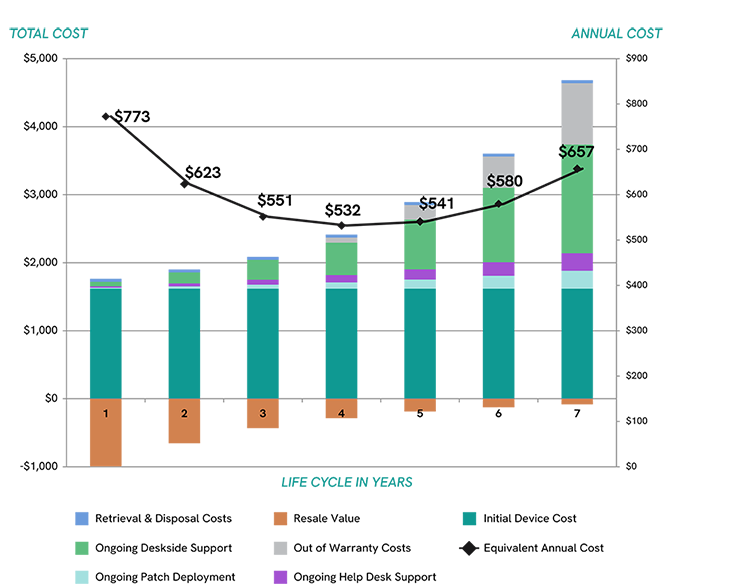
The chart above illustrates the Equivalent Cost of Ownership of an asset throughout its lifespan. In this example, the highest cost of ownership is Year 1, however the asset’s high resale value could offset some of the cost. In comparison, at Year 7, the asset’s operating costs begin to rise, and its resale value is minimal. Meanwhile, during Years 3-6, the annual costs level out, but the operating costs and resale values vary slightly.
Targeted Lifecycle Management: Match Device to Role
Not every device needs the same refresh timeline:
- High-demand Users: Executives, health specialists, financial analysts, and engineers may need high-performance hardware sooner. Their retired devices can be refurbished for standard users.
- Standard Users: Knowledge workers using off-the-shelf applications can work productively on mid-tier devices and keep their devices for longer periods of time.
- Basic Users: Call center staff, retail personnel, and manufacturing employees can be productive on low-cost, refurbished hardware.
Matching the right technology to the task boosts ROI and reduces waste.
Key Takeaways
- Go beyond a one-size-fits-all refresh policy.
- Align with the four goals: reliability, suitability, security, sustainability.
- Use TCO and EAC to make lifecycle decisions grounded in data.
- Consider refurbishment, redeployment, and component replacement before replacement.
By treating devices as assets to optimize rather than commodities to replace, you create a lifecycle model that supports both business needs and environmental goals.
Additional Resources
Want a deeper dive into circular IT strategies and best practices?
- Download the Gartner report Recommended Life Spans for PC, Mobile and Other Devices
- Watch the IAITAM Webinar Making the Case for Extending IT Lifecycles presented by Neil Peters-Michaud
- Contact us today. We can assist your organization in developing smart circular IT strategies.
Gartner does not endorse any vendor, product or service depicted in its research publications, and does not advise technology users to select only those vendors with the highest ratings or other designation. Gartner research publications consist of the opinions of Gartner’s research organization and should not be construed as statements of fact. Gartner disclaims all warranties, express or implied, with respect to this research, including any warranties of merchantability or fitness for a particular purpose.
GARTNER is a registered trademark and service mark of Gartner, Inc. and/or its affiliates in the U.S. and internationally and is used herein with permission. All rights reserved.

.svg)





















